New Users
To register as a new user, select the appropriate tire category, enter your Bridgestone account number (which you can use as your user name) and the zip or postal code of the physical store that matches your account number.
You'll confirm your profile and accept the terms and conditions. We'll send you an activation email to the address on your profile - just follow the directions to validate your account!
Register New Account/UserYour Marketing Resource Portal
BridgestoneMarketing.com is your central resource for marketing materials, promotion information and resources, showroom products, showroom literature and product information. We're here to help you grow your Bridgestone and Firestone tire sales.
The Tread Dealer Portal Replacement TheTread.com has been sunset and replaced by BridgestoneMarketing.com. Your Tread login will not work on this site. Click the "Get Started" button below for more information on registering your new account.
New User?
Get StartedYour Marketing Resource Portal
BridgestoneMarketing.com is your central resource for marketing materials, promotion information and resources, showroom products, showroom literature and product information. We're here to help you grow your Bridgestone and Firestone tire sales.
Already a User?
LoginAs of January 1, 2020, TheTread.com has been sunset and replaced by BridgestoneMarketing.com.
Important Information for Admin Account Users
If you are the main / admin account user for your 6 - digit location, please go to BridgestoneMarketing.com/Register and claim your account as the administrator for BridgestoneMarketing.com. After verifying your account as the Main Admin Contact, you can set up your team as Subaccounts to give them access.